"Adventure is just poor planning." - Roald Amundsen
Mr. Amundsen's words reflected the times. Explorers avoided 'adventure' because it usually meant someone didn't survive. Today however, for most of us, adventure means discovery of new things as we travel - and hopefully, none of the peril.
The majority of Motorcyclists today use a GPS or Mobile App to navigate their rides. GPS tech and Mobile Nav Apps have changed quite a bit over the years but very little has changed in the way we plan our rides. We typically have maps spread out all over the place, our route editor open and two or three browser windows open with various sources of travel information that we may want to include in our ride.
Every couple of years there's a new crop of online route creation applications trying to get our attention but most of them offer little more than the same route path creation tools. Some of these new 'planners' bill themselves as 'simple to use' in their description which usually translates to 'nothing new here'. Community-sharing seems to be the highlight for most of these apps and some even have contests to differentiate themselves and pay their bills. There are a few ride-sharing websites that actually do share their ride data without you having to pay for the privilege of accessing someone else freely shared ride data - I'll point them out later in this article.
Most of the route generators and planners do very little, if anything, to actually help you plan. So, why is this? The world is full of interesting people, cool roads, places to see, places to overnight, more cool roads, history and geography and all of that information is available for free on the Internet - but not in your Trip Planner. Until now, that is.
A New Route Ahead
Welcome to Furkot.com, and Trip Planning for the 21st Century. Developed by code42day, a small company in the state of Vermont, Furkot's creator's, Natalia and Damian, have broken new ground in their approach to Trip Planning.
Robert Heinlein wrote, "There's no such thing as a free lunch." But, Furkot's Business Model comes pretty darn close - it's as unique as the applications name and worthy of some upfront discussion. Here's an application that provides planning tools seamlessly integrated with the wealth of the Internet's data. There's no Subscription or 'pro-features' fees. There are no on-screen Ads to buy your way out of - so you can actually see the Map. They don't sell your personal information or travel related data. You don't even have to give them your real name to use Furkot.
What Furkot does have are revenue-sharing partnerships, using click-through's, with many of the Internet's Travel Booking companies and Lodging Chains. The Booking implementation is seamlessly integrated with your Planning data, yet still under your control. Furkot also has click-through revenue-sharing with companies like Garmin, TomTom, Rand McNally and Maps.com but the links are tucked away in the 'Navigate your trip' Help - definitely not an 'in your face' sales model. If you do use the click-through links at Furkot to make a reservation or purchase something, Furkot makes a little money to help pay their bills and you still get the same prices as though you went directly to the partners website.
Okay, that's enough business stuff. But before I get to far down the page, you might be wondering about that name: Furkot. I was curious so I asked what 'furkot' represented and their reply was, "Furkot is a sound that wind makes against a moving vehicle - in Polish."
Why Motorcyclists?
As a rider, you know there are many ways to enjoy Motorcycling. We have hard core dirt/trail riders, Dual Sport riders, Adventure Motorcycle riders, Iron Butt riders, Sportbike riders, Touring folks and many more who don't want a label. Each of them share much in common but also have their own unique set of activities, road-types and destinations they prefer when riding.
Being a tech-geek and a rider, I've engaged with GPS Companies and Application Developers alike over the years to promote features that I, and most of the greater Moto-community, would like to have. Some of those efforts have been fruitful, others, not so much. In 2014 I came across the request on the Advrider.com forum by the Furkot Developers to "Help me improve Furkot." Ever hopeful I passed along a few of the features that I thought the Dual Sport, Adventure Riding and Touring folks would want to see in a planning tool. What I found was a company truly interested in providing route creation and Trip Planning features that Motorcyclist wanted.
I never really gave much thought as to what the Furkot Team's motivation was for their interest in Motorcyclists although I was pretty sure they weren't going to sell their truck and buy Adventure Bikes. In preparing this article, I ask them, "Why Motorcyclists?"
"There is really not much to tell about it. At some point we took a sabbatical from our more traditional lives and decided to see 'up close and personal' as much of US as we can. We traded our sensible sedan for a truck, packed way more than we needed and started touring. Over 3 years we saw almost the entire continental part of the US. Even before we started, we realized we needed something to help us plan our trip - so that we actually could see the things we wanted to see and not miss things that might be just a couple of miles away from our chosen route. That's why we started Furkot. We liked writing code, we liked traveling, we like the outdoors, we had some experience with starting new ventures - writing a trip planning application that we actually needed and used on daily basis seemed like an obvious thing.
Once, in a small diner in the middle of nowhere - it might have been Utah, or it might have been Nebraska - we sat in a booth across from a couple of motorcyclists. We could not help but overhear that they were talking about planning their trip, and they were not pleased with what they had at their disposal. It was then we realized that Furkot is something that they could use. That there is a large group of people who needed a tool like Furkot even more than we did. Not much later we posted an invitation to 'help us make Furkot better' on motorcyclist forums and you know the rest.
We now have English, French, German and Polish language versions carefully translated by native speakers. We have users on all inhabited continents. There are very few countries on Earth where Furkot is not used. We get e-mails from motorcyclist from Estonia and Norway. From what we see on the net, Furkot is talked about on forums in Korea and China - although we are not even sure in some cases what the conversation is about. One Russian guy planned a motorcycle trip across 6 continents - complete with ocean passages.
Truth be told, motorcyclists are not the largest group of Furkot users. But they are certainly best organized and most vocal. And that's OK with us. We like improving Furkot. We don't just rush blindly to implement everything that is suggested. Sometimes it takes us quite a few iterations before we get things right. Sometimes we sit on the idea longer than we'd like to because we just cannot find a way to make it work well with the rest of the system. Having a community with vested interest in our work is invaluable.
Our ambition is to have a tool for people who actually go on trips they plan with Furkot. We don't want to pretend that planning a trip is easy. Or fast. We don't want to take over the planning process. We just want to be in the background and give people all the tools that they might ever need to plan the trip they will actually go on.
We have quite a few ideas left to implement. It's quite an adventure. Not sure where it will take us but we're certainly enjoying the ride."
In less than 12 months, Natalia and Damian have made hundreds of refinements and feature additions to Furkot, including dozens of suggestions from members of the Motorcycling communities. Usually with that much change in a product you'd think it would be disruptive. On the contrary, they have managed these changes in a manner that seemed like a natural extension or addition to the planning processes - a testament to their coding skills.
The Basics And Much More
With all of those enhancements and added features, the Furkot Team recently updated their 'What Furkot is good for' page. It's not my style to copy a lot of text from others, especially the company responsible for the product I'm reviewing, but I think they did an excellent job of summarizing the application so I felt compelled to include it.
"Furkot is a Trip Planner. It can help you plan your trip to the tiniest detail including attractions, meals and pit stops. Or it can quickly give you an idea whether that impromptu trip that you are dreaming of is feasible. Perfectionists and procrastinators both can find it useful.
Below is the list of the things you can do with Furkot. It's meant to be comprehensive but if you discover something we missed here don't be alarmed. We are working on making Furkot better every day. Just make sure to let us know.
- Plan trips (duh!) - all kind of trips - road trips taken by both car drivers and motorcycle riders but Furkot is not a slouch when planning bike trips and walking trips - we adjust your speed and preferences accordingly. We won't send you pedaling down the interstate.
- Add stops by clicking on the map - yup - no typing required if you know where to go just drop a pin and see how Furkot finds a route to it. Don't sweat to be exact: drop couple of points more or less in the area where you want to go, zoom in - add attractions and hotels. You can always remove things you don't need later.
- Add stops by entering the address (i.e. 120 Main St., Watertown, MA), or the name of the place (i.e. Yosemite National Park)
- Drag your route until it snaps to the road you want to take. Tell Furkot to avoid highways and tolls to make sure we don't take you where you don't want to go. Adjust your highway and toll preferences for the entire trip or for each leg separately.
- Planning to drive around the Baltic Sea? Or just need to get back to the airport from which you started? We got you covered with Furkot's loop trips. We recommend you plan your trip first and then just click a button to make it a round trip.
- Export and import your trip data in multiple formats. We are great fans of playing well with other applications. Maybe you want to start planning with Furkot and later find that another website is better: we won't keep you - export your trip and take your data with you. And vice versa - if you already started with let's say Google Maps or Google Earth, or even a spreadsheet application we will do our best to import your data so that you don't have to type twice.
- Find attractions - and by attractions we mean museums, buildings, dive sites, hiking trails, parks, curiosities, beaches, ski resorts etc.
- Eat, drink and be merry - from fancy restaurants through chains to farmers markets. Also breweries and wineries but only if you have a teetotaler as a designated driver. Take turns. Be responsible.
- Schedule as much or as little time in each place as you want. If you want to stay somewhere for 5 hours and you arrive there in the late afternoon Furkot will automatically suggest an overnight stop. If you change your mind later and change visit time to 5 minutes, the overnight stop will disappear and you will be on your way earlier.
- Multiday stops are great for places that are too big to be seen in one day. You'll be able to schedule additional stops on each day of your multiday stay.
- Play with a couple of variants of your trip. Change your mind as often as you want to and make your computer do the work for you. Add more stops, mark them as skipped to keep them in your trip and re-add them with a click of a button to see how it changes your itinerary and travel times. Yup, we know you are a spreadsheet expert, but we still think Furkot can do it faster. Did we mention you can reverse the entire trip if you need to?
- Find accommodations - we are using your preferences (fancy vs. inexpensive) to find places on your way. But these are just suggestions. We encourage you to use our Sleep drawer to find a place that suits you best. We will show you the current price if we have it, or the average price at the hotel of your choice. You still should double check before booking but at least you have an idea if what you are looking for is in your price range.
- Booking assistance - we are filling out those pesky forms so you don't have to worry about reserving hotel on the wrong night in the wrong place. And we leave you in charge - you decide which booking service you want to use.
- You can reserve hotels one at a time or you can use our Book button which will take you on a short tour of the websites stopping at each of your chosen destinations and displaying prepared web page on which you can complete your reservation. It's the easiest way of reserving multiple hotels that we have ever seen in our completely biased opinion.
- We will warn you if your plan doesn't meet your timing constraints and, if you want, we can also bring to your attention stops that fall on weekends so you can reserve lodging in advance or avoid crowds at attractions.
- Looking for a trip itinerary to customize? We curate an ever growing library of interesting trips at Furkot Folio. If you think your trip deserves to be there publish it and let us know.
- Check the stats - we'll tell you the total driving time and mileage and we will also show your daily averages so you know what you are signing up for.
- Use miles or kilometers - we don't take sides here. Plan in whatever units you are used to. You can switch to destination country units when you are ready to leave. Depending on your preferences you can use either 12 hour (am/pm) or 24 hour time format.
- Speed up or slow down your trip - if you think Furkot estimates are too aggressive for your leisurely style change the average speed by entering either a percentage of Furkot estimates or a set value.
- Find fuel stations (US only) - you can either add them one by one or just enter your vehicle range and let Furkot find them for you.
- Calculates the time properly if your trip passes several time zones - even in tricky places like Indiana or Arizona.
- Check the sunrise and sunset every day of your trip - judging by our extensive traveling experience things look nicer when you can actually see them. And since Furkot is using real dates and is time zone aware you don't need to worry about recalculating those times - they are real.
- Check the average weather condition (US and Canada only) at the place you want to visit on the day you will be there - past performance is not a guarantee of future results but in most cases our 10 year average temperatures can be trusted to at least give you a vague idea if this is a fur parka or a tank top day.
- Check the current weather forecast - once your trip if about to start you can get to the weather forecast easily for each stop on your trip. And we can display a weather map if that's what you want.
- Find flights from your home to where your trip starts, reserve the rental car for the duration of your trip - this is yet another feature where Furkot using real dates comes handy. We know when you are going to travel and we can help you get there.
- Automatically plan overnight stops - just tell Furkot how long you want to drive every day and it will tell you where you need to stop for the night. You can specify your default Start a Day and End a Day times for the trip, and you can also vary them for each day separately.
- Check the trip on your phone - even if you don't have coverage you can see what your next stop is supposed to be or check the address of your hotel. We make navigating your trip easier with the help of apps already on your phone.
- Print your trip - yup, we are paranoid just as you are - paper does not need batteries. So print your itinerary just in case. And, if you promise to recycle, you can print the driving directions as well.
- Share your trip - either before or after the fact. You can ask others for advice, plan with your traveling companions or just publish the itinerary to make your Facebook friends jealous. We usually do all three.
- Plan mixed driving-biking-hiking trips - you can choose the mode of transportation for each leg separately: for example schedule drive to the trail head followed by the hike up to the summit. It works great if you look for the hiking trails using the Find drawer.
- Experiment with your itinerary - add stops and drag routes to see how changes affect your schedule. You can always Undo your changes, and Redo them if you change your mind about it."
That's quite a set of features. And, as they noted above, there's more to come.
In the following paragraphs I'll highlight some of the Furkot features that are frequently used by Motorcyclist's and how that Trip Plan data can be successfully used to navigate your ride.
PLEASE NOTE: This article/review was written in late-2015. There may be additional features or enhancements in addition to User Interface changes since that time.
From Simple Routes To Complex Plans
If you spend time planning out your rides, you've probably read between the lines of the features listed above and can imagine just how those features would enable you to more efficiently create both simple and complex Trip Plans.
If you aren't familiar with Trip Planners, like many of us you probably approach a new tool with the same expectations and workflows that you've used previously. Furkot is not like the last tool you used. Even though it may have a familiar mapping interface, Furkot actually is a real Trip Planning application and you owe it to yourself to get familiar with it before jumping in. The best way to familiarize yourself with Furkot is to first read the Planning a trip Help entry.
If reading the 'Help' is not your usual approach to new things - like many of us - than I suggest the following approach. Start a New Trip - you don't even have to create an Account - by click the PLAN A TRIP on the Furkot Welcome page. When you do you'll be presented with a wizard that will help you get started - planning. The point of my dialog here is not to give you a tutorial on using Furkot but to hopefully enable you to start using Furkot without having the Planning functions 'get in your way' of creating a route on the map - which, in my limited Furkot experience, is what most folks try first.
The first thing to do when that Planning wizard pops up is to read it over. You don't have to enter any info to get started. But, if you do nothing else, press the NEXT button to get to the following page...
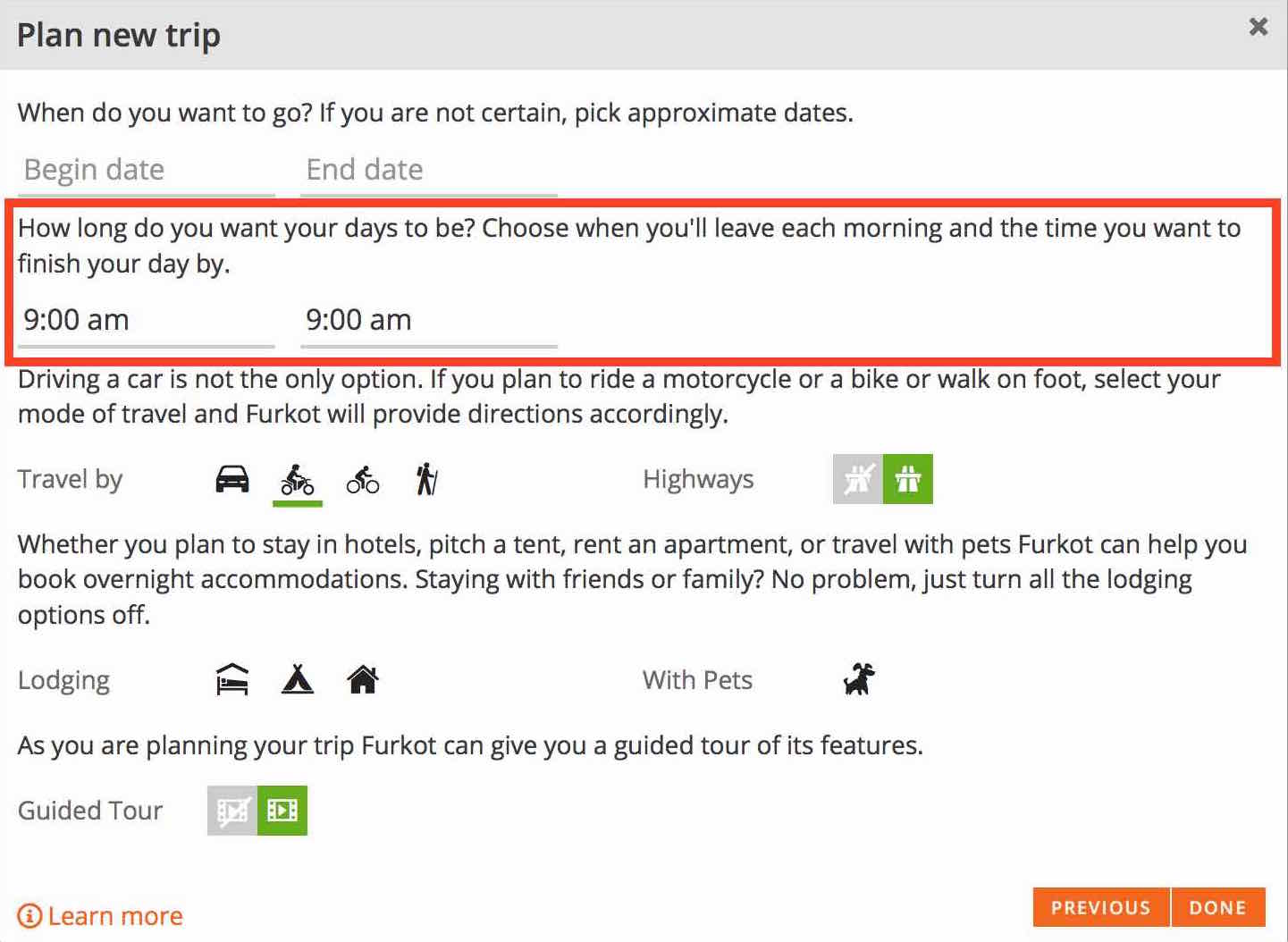
Now, set the two entries in the 'How long do you want your days to be?' area to the same value - any time will do. This tells Furkot that you want to travel 24hrs/day and Furkot will not attempt to plan any Stops for you. If you are comfortable with Furkot suggesting your overnight Stops than by all means enter a rational Start a Day and End a Day times. You can also change or adjust these times in your Trip drawer. Now you can press DONE and start clicking away on the Map to have Furkot generate a route for you.
From there, I suggest you continue to play until you run into things that aren't working the way you expected. Try the Help entries - they really are quite good and will give the information you need to understand Furkot's tools. I have also provided some unofficial support links at the end of this article.

Furkot can plan a ride to "There and Back Again" or "To Infinity and Beyond!"😀
Seriously though, you can plan a ride for a day, a week, months or even your RTW trip.
For those of you who just want to string together a few route segments and some GPX Tracks you already have: no problem. In Furkot, just open your GPX or KML files in the FIND drawer and add your Routes and/or Tracks to your Trip Plan. Daily route plans that won't take more than your set travel time won't have any recommended overnight stops. If you want to create routes of a longer duration, like one of the Backcountry Discovery Routes, but don't want recommended overnight stops, set the Furkot TRIP drawer settings, Start-a-Day & End-a-Day times to the same value - as noted above. Then, just add one Track segment at a time until you've completed your entire route.
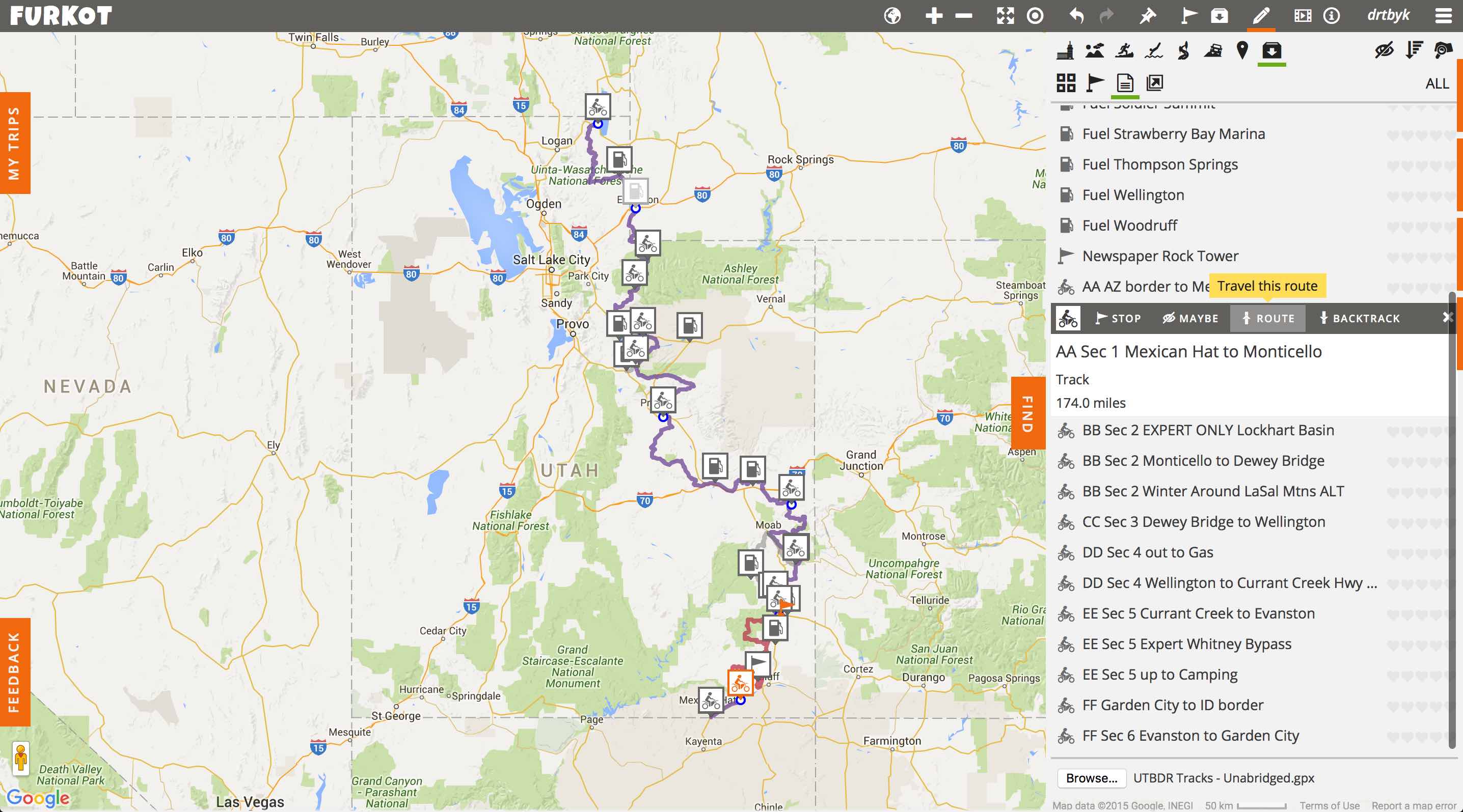
When you want to add Stops, make sure your route or route segment is Locked and place your Stops on the route.
When you do add a Stop to a Locked route, you have to update the travel time for that segment manually.
Furkot, like the majority of online planners, pulls most of its routing data from Google Maps. But Furkot can also provide routing data from additional sources. If, for example, you're not getting the route path you expected or you just want to see a quick alternative, you can select ALTERNATE in the Plan drawer entry for that route or route segment. When you do, Furkot will pull a route path from MapQuest's Open Street Map data. I use this often when developing routes in the outback where sometimes Google doesn't even show a road or won't route due to "seasonal road closures." Using the ALTERNATE feature shows a route path on the Map that can be included in my Plan by just selecting it and pressing the ROUTE button.
If I do use the OSM map-set Alternate routing, I always use the Sat Imagery to validate the routing - especially in the backcountry. If I like the route in general but some of it isn't really following the 'road', rather than placing Pass-through points along it and editing the alternate path, I just drag my original route over the area the alternate is passing through and see if Furkot (Google) can find the roads. If not, then I edit or adjust the OSM routing - so my Exported GPX data is as good as I can make it.
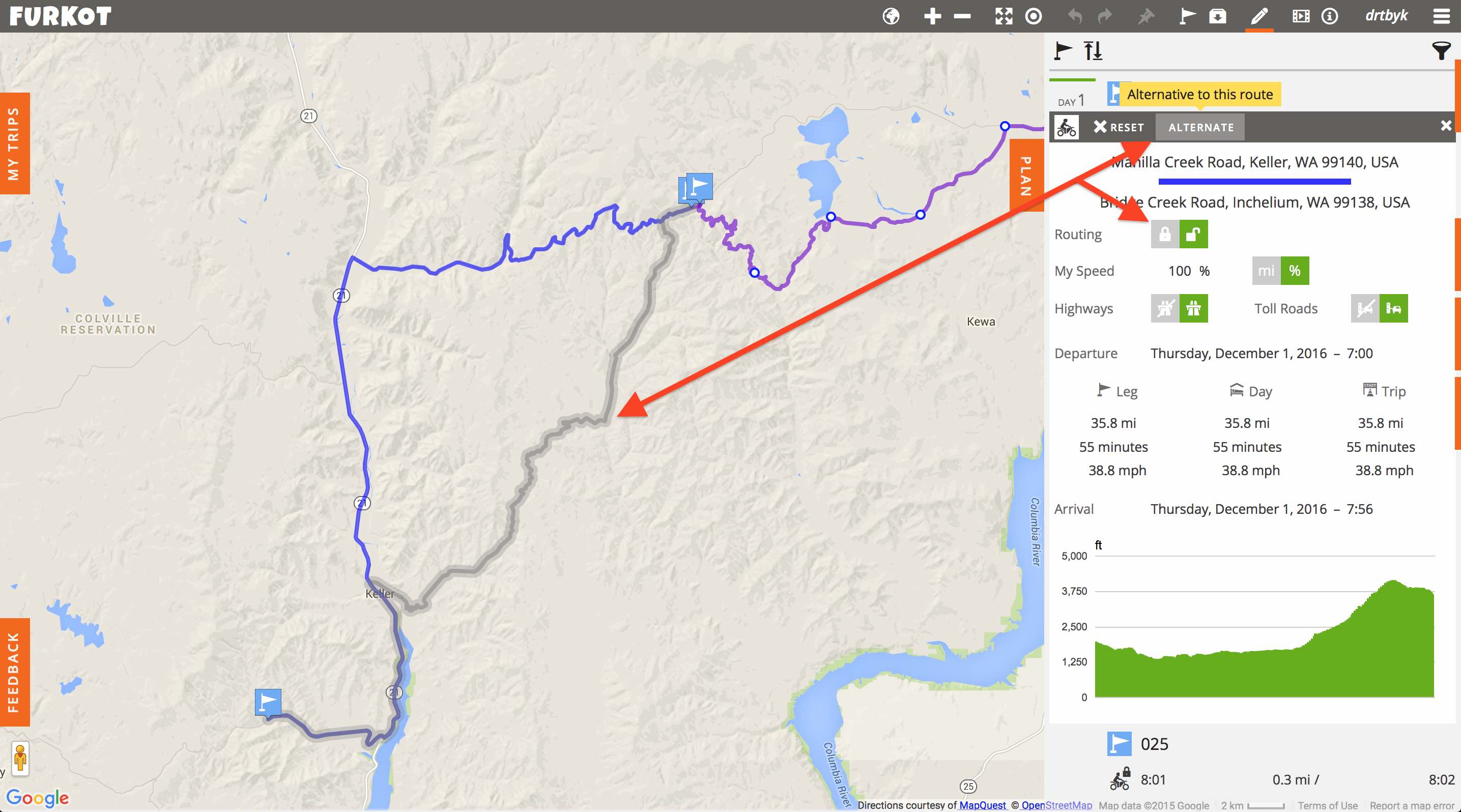
Your route segment needs to be 'Unlocked' before you'll see the ALTERNATE route path option.
When it comes to Dual Sport and Adventure Motorcycle travel, the ability to create routes where there are no mapped roads is a must have feature. Any route path in Furkot can be exported as Routes and/or Tracks so you need to keep in mind how that route path will be handled by your GPS. If the path is entirely on mapped roads, then Routes or Tracks is appropriate. If your route path travels off of mapped roads then you may want to export them as Tracks only - to keep your GPS happy.
By using the Route Type of Other  , you can create a route path, point-by-point, where there are no mapped roads. This is handy when there is no Ferry route mapped for that water crossing - but don't forget about ALTERNATE. , you can create a route path, point-by-point, where there are no mapped roads. This is handy when there is no Ferry route mapped for that water crossing - but don't forget about ALTERNATE.
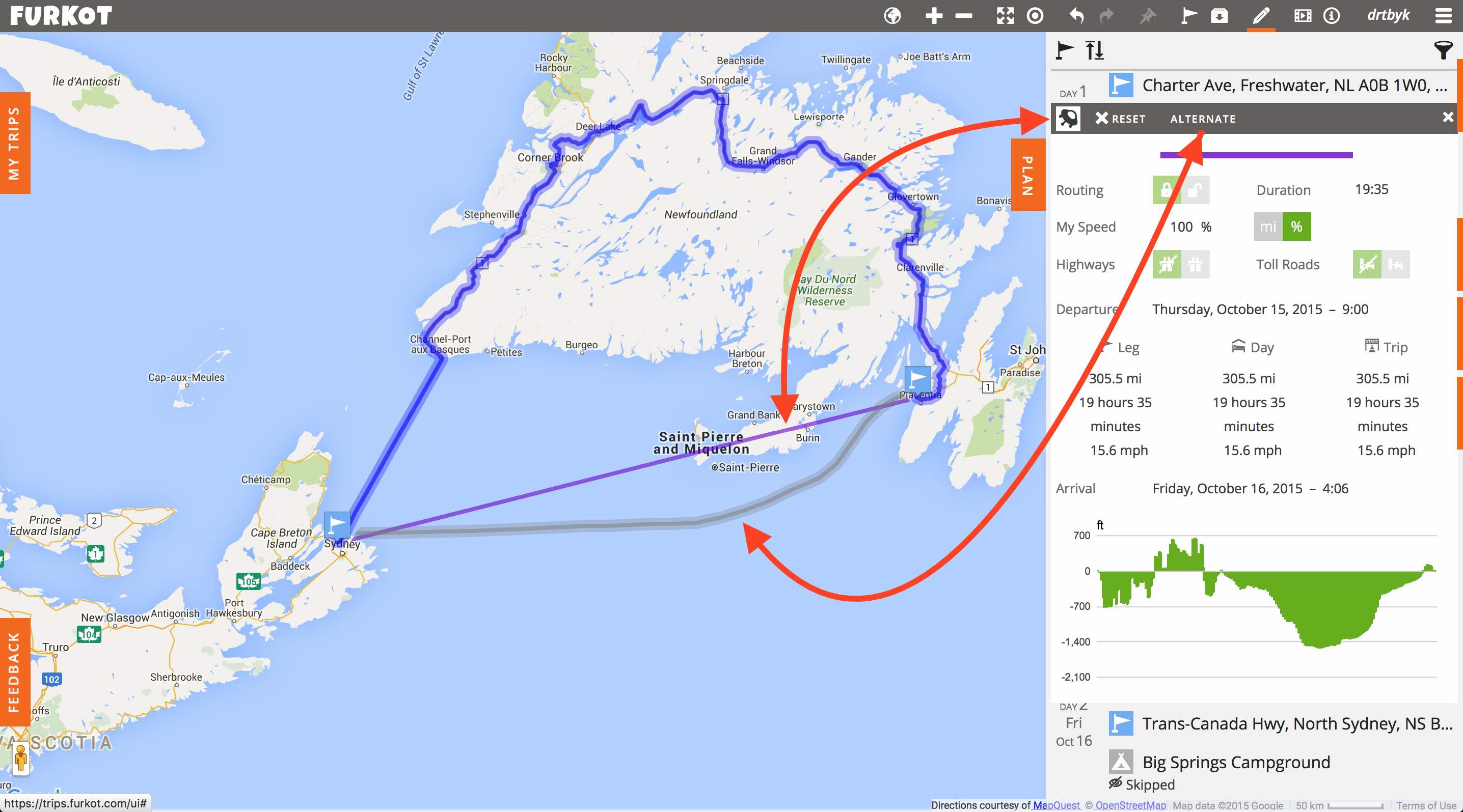
Routing options like Other and Alternate can make short work of a bad situation.
The Route Type - Other is also your Track drawing option - create that off-road Track by using Satellite Imagery of that Forest Road or Trail. And of course you can also import Tracks into your Trip Plan, as noted above, just like your on-road routes. If a route path is 'Locked', it can be edited like a Track by dragging and dropping points so it will partially travel off of mapped roadways. These route paths can then be exported as Tracks to your GPS device or mobile Navigation App. Don't forget, any route segment that is imported or added via the FIND drawer, is automatically Locked - if you want to replace it you need to Unlock it. If you used Route Type - Other to make a route segment, you can always check to see if there is Furkot routing just press REGULAR for that segment in the PLAN drawer.
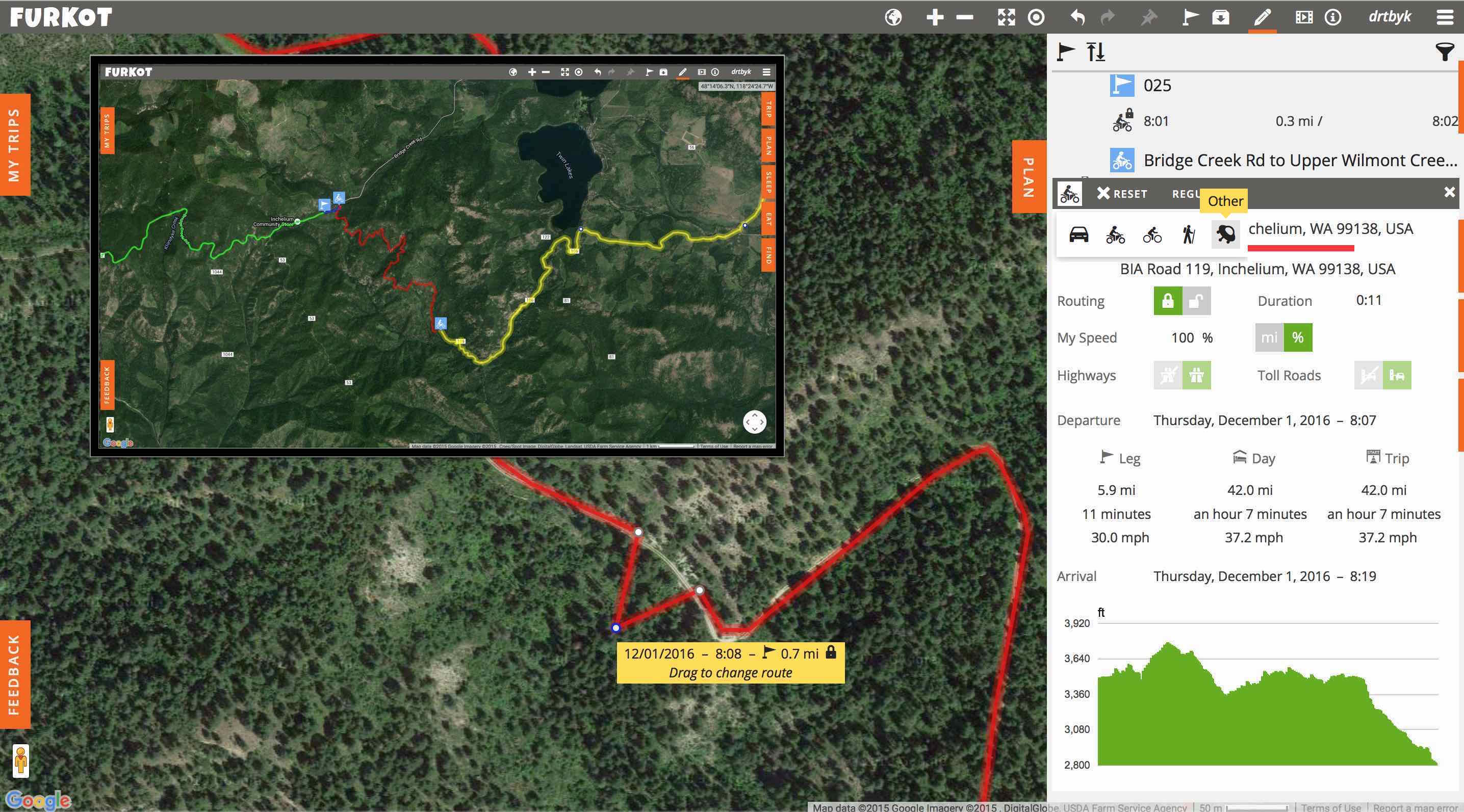
The imported Track (in red) segment is locked - which means it can be edited like a Track.
Often when you do import Tracks you'll find portions of the route that need to be cleaned up like the 'out-n-back' in the Utah BDR Tracks on the Moki Dugway - see below in red. Furkot can easily remove the retracing by just setting Stops bounding that section of the route. Then, click on that new segment you just created with the two Stops to highlight it. Now you have two options for editing that route segment. You can a) press the REGULAR button - when the new route path is going to follow a mapped road - then select the gray route path or b) change the Route Type to Other - when there is no mapped road - so that you can edit the resulting straight line like a Track.
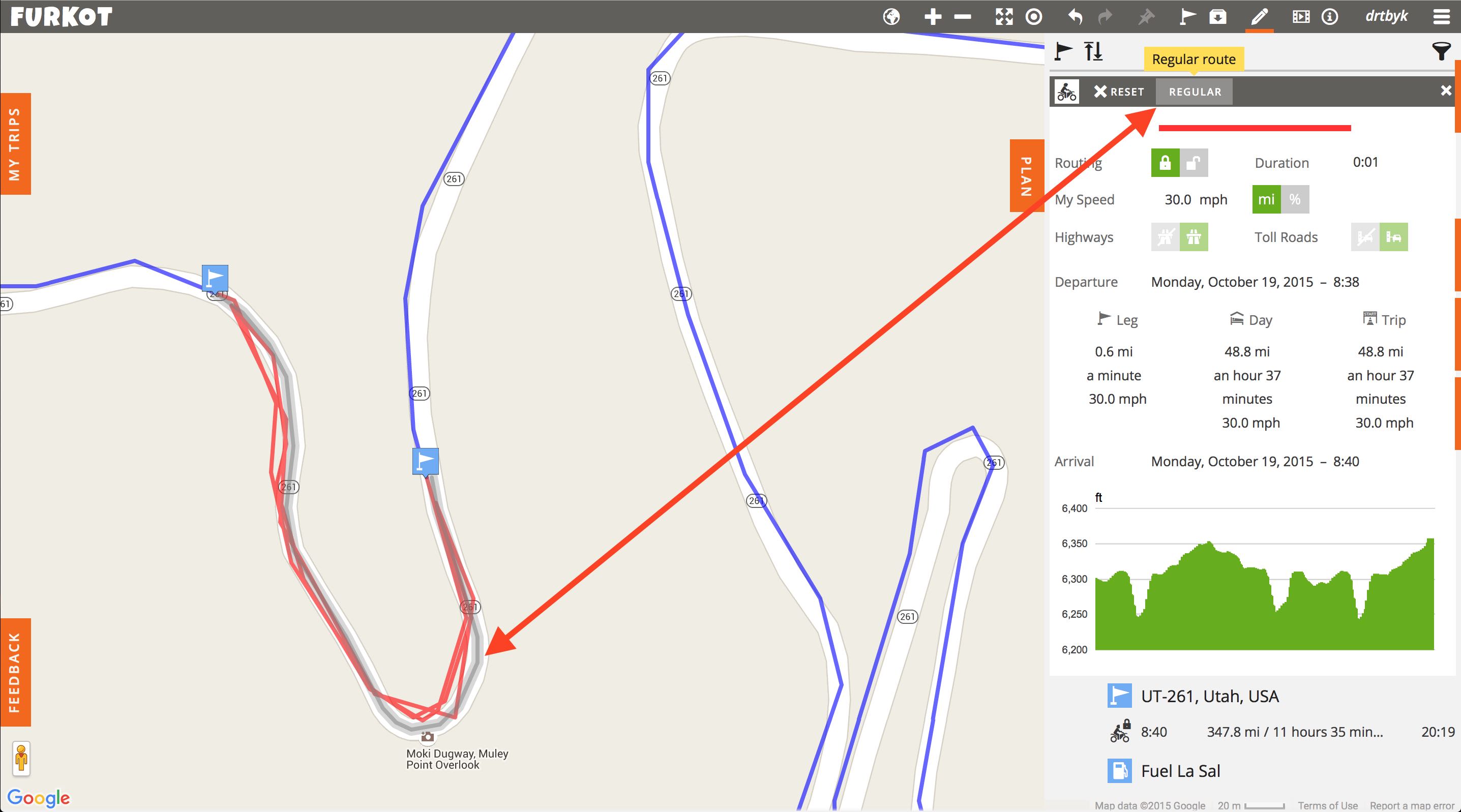
It pays to look over Tracks that you acquire from someone else - even the BDRs.
The Furkot SLEEP, EAT/GAS and FIND drawers have an amazing number of data sources for your planning use and the Furkot Team continues to look for new ones. The information available is not from canned Google searches either. The Furkot Team have coded links directly to the source(s) website - with the permission of their owners. These are tools for you. Nothing is 'pushed' to you and the only time you'll see what's available info-wise is if you open the drawer. Of course if you want to see the info on the map while you plan, you can 'PIN' the data feeds from each of the drawers to the map and close the drawer so you have all of the map view to work in.
In the SLEEP drawer, you can use a booking aggregator like Booking.com or you can use the Hotel Chain's direct website to book your overnight hotel stays - remember it helps pay Furkot's bills. Furkot has also created links to some lodging sites like AirBnB, Roomarama and BedandBreakfast.com which are found under the 'Apartments and Private Homes' lodging type. If you have a Stop selected on your route, you may also see additional lodging options at the bottom of the SLEEP drawer. These Lodgings didn't offer Furkot an open API to link to but Furkot has decided to provide links to: HomeAway.com and Hotels By City. These options may at some point migrate to the top of the SLEEP drawer if the site can be integrated in Furkot.
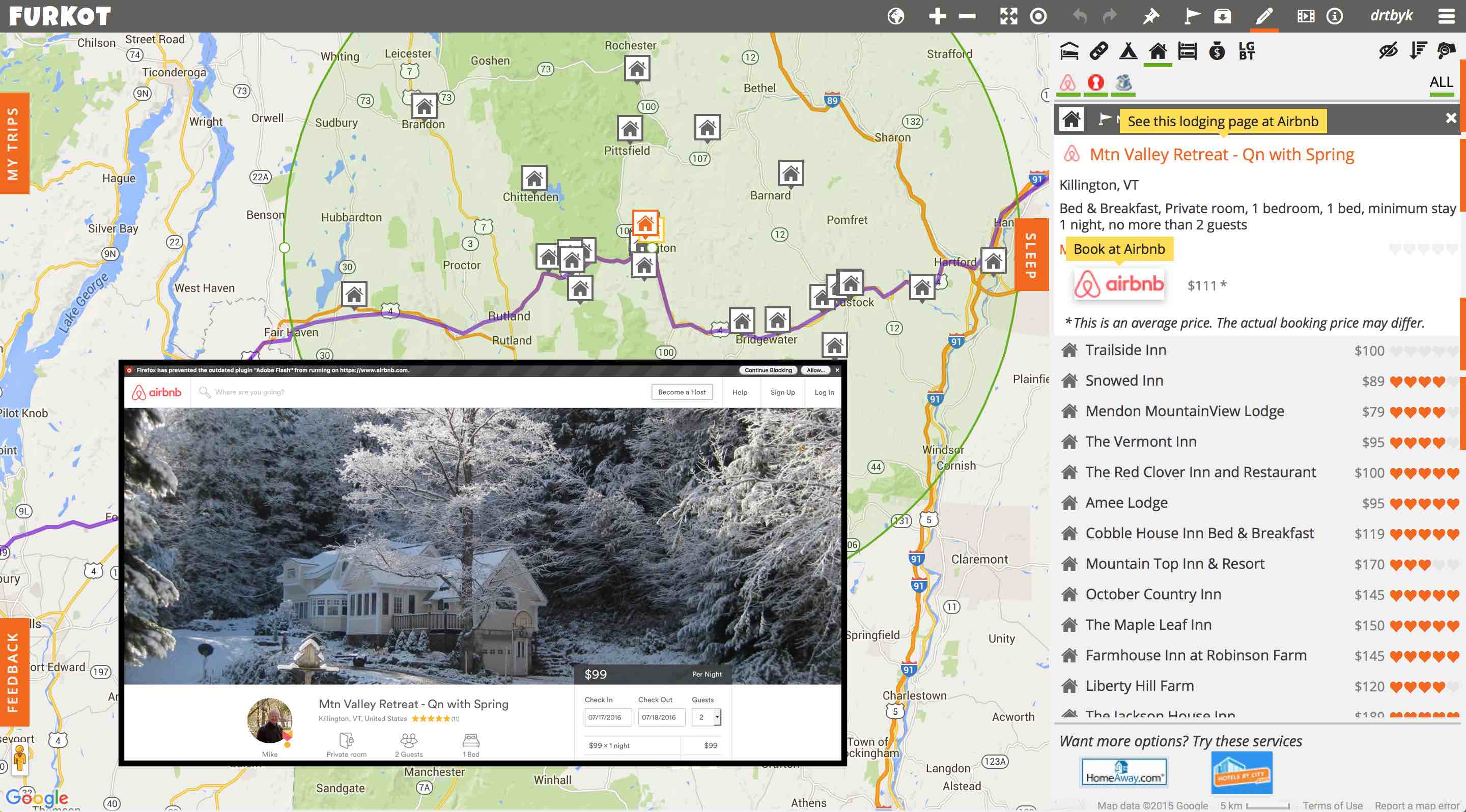
You won't see the additional lodging sources at the bottom of the SLEEP drawer unless you have a Stop selected along your route.
Don't overlook the Campground option either. They're pulled from Google, ReserveAmerica and Recreation.gov. Each of those feeds will usually provide you with lots of info on the campground or at least the link back to the source of the data. Recreation.gov now includes links to all most all of the Federal Campgrounds except the National Parks - Google usually has some of the NP Campgrounds but unfortunately only those entries with an nps.gov link will actually get you to the Campground info.

This can make backcountry rides a lot easier to plan - not to mention cross-country trips.
Don't forget the on-map filters in the upper right corner of each drawer.
One thing that most of us can use when planning a ride, simple or complex, is seeing a reminder along your route when it's time to plan a Gas Stop. If you set your TRIP drawer Fuel Range and then confirm all overnight Stops (if you have them), Furkot will recommend an actual Gas Station. You can accept that Gas Stop location or you can select a Gas Station of your own choosing using the results from the EAT drawer - yep, GAS Station feeds are found there. If you do select your own Gas Station, just change the Stop Icon to a Gas Pump and that will tell Furkot to calculate your next Gas Stop from there.
Furkot currently pulls Gas Station locations from MyGasFeed.com and pure-gas.org. The Developers did tell me that they have plans to include feeds from Google Places, Foursquare and a few of the major Oil brands who have Gas Station location data that Furkot can access. More data feeds is a good thing since the MyGasFeed locations outside of major metro-areas are, let's say, less than reliable in my experience. But, even if you think your source is pretty good, it sometimes pays to double check - especially if fuel is going to be critical.

If you are in doubt about whether there's really a Gas Station there, check the Satellite View.
I use Street View too if it's available.
In the FIND drawer, you can access location-based (GPX, KML and CSV) data in files on the Web by providing a URL address to the file. This can save you from having to download the file first. Your own personal GPX, KML or CSV data on your computer or mobile device is accessed here as well. I did say mobile device - the Furkot 'Full Site" runs quite well in mobile browsers. This summer when traveling, I had no problem running Furkot, in Safari, on my iPhone 6 Plus while stopped for lunch. I could make a few changes and download my Trip Plans to local storage and wirelessly copy the GPX files to an SD Card in a wireless reader - worked great and I didn't have to break out my MacBook.
If you recall, I said I'd mention a few ride-sharing websites that Furkot has partnered with. Adding routes to your Trip Plan from data sources like MotorcycleRoads.US, BestBikingRoads.com, MotorcycleRoads.com and Americas Byways is a breeze thanks to Furkot. There are very few scenic biking roads that can't be found in these sources - as shown below.
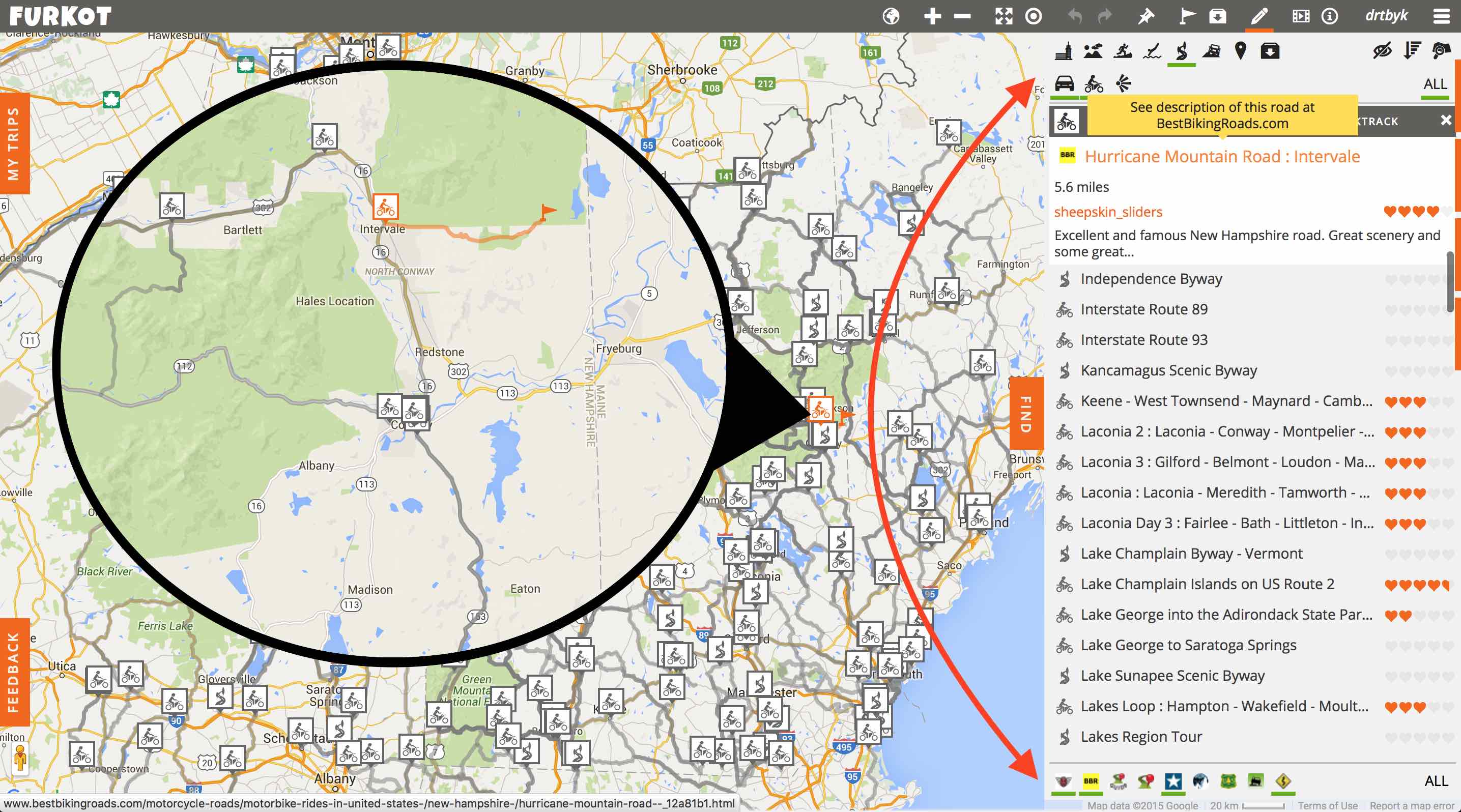
Selecting the Data Type at the top, then the Data Source at the bottom of the FIND drawer
yields a wealth of routes and POIs that you can easily integrate into your ride plan.
The list of third-party data sources are continually be reviewed by the Furkot Team. They might remove one that is no longer providing value and add others. Just this past summer I asked the Furkot folks if they could add the Wildfire Incident Management websites information to the FIND drawer and in just a few days it was there - as shown in the screenshot below. If you know of a good source of travel data that is open to sharing let the Furkot Team know.
Although Furkot cashes this data on their servers, it is refreshed depending upon how often it is updated at the source website. Clicking on the entry's Icon or Name will open a page to the source website.
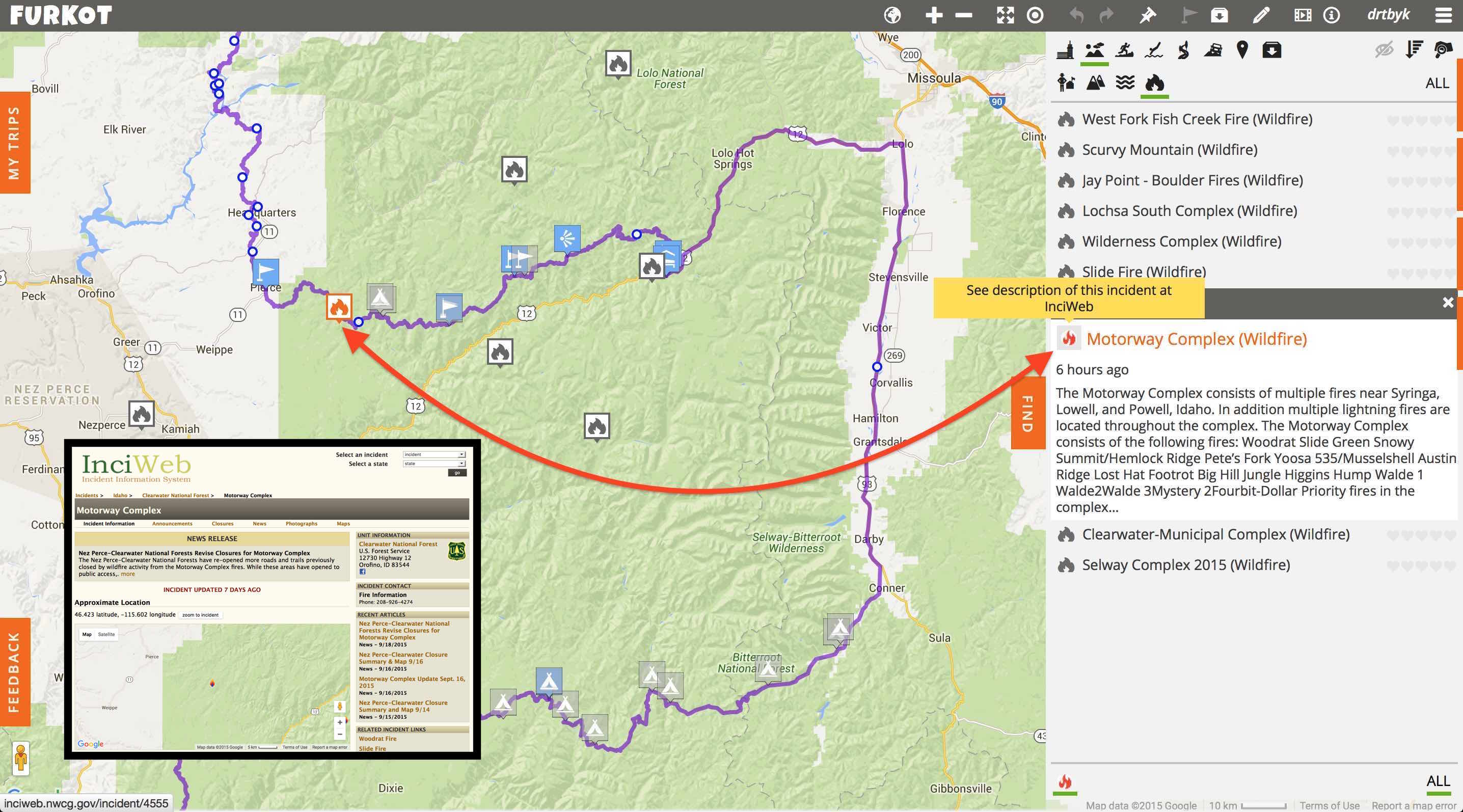
You might need to plan your Backcountry Discovery Route ride around the summer Wildfires in the Western US - like I did.
Want to include Points of Interest (POI) in your Trip Plan without them needing to be Stops in your route? Any Stop you create or POI you search for in the SLEEP, EAT or FIND drawers can be added as Skipped-stops to the PLAN drawer by selecting the Skipped-stops Icon. Any of your Skipped-stops can be include in your route plan as a Stop at any point in your planning by using the VISIT option in the Skipped-stop's properties window.

In one click, add dozens of POIs to your Trip Plan that are along your route path using the Skipped-stops feature.
They will become Waypoints in your GPX Export file - not part of a Route.
As noted in the 'What Furkot is good for' list, there are several Sharing options. Certainly not just for Motorcyclists, but for me, the coolest of the sharing features is Group Editing. Yep, you can create your group by using email invitations. This enables real-time editing for those with Edit Permission - set and changeable by the Trip Owner. Only one person in the group can edit the Trip data at a time to avoid editing conflicts. Don't worry, Furkot will let you know that someone in the group is or has edited the data - you must refresh the Trip data before you can edit.
In the following screenshot I've shown a number of route features in the PLAN drawer that are now only seen if you select the Advance use option from the Filter menu. Having the more advanced user options only visible when selecting the 'light-bulb' keeps the Furkot user interface a bit less cluttered for the casual user. Once the Advance use option is set for a TRIP, it is saved so you don't have to choose the option every time you open the TRIP. When set, for example, you can assign a custom textual name to your Day's route in the DAY view. In addition, each route segment, when selected, will show you the route properties like Distance and Travel Time along with Travel Time adjustments based upon Speed or preference of travel: Highway, Toll Roads. An Elevation Profile is also included for any route or route segment.
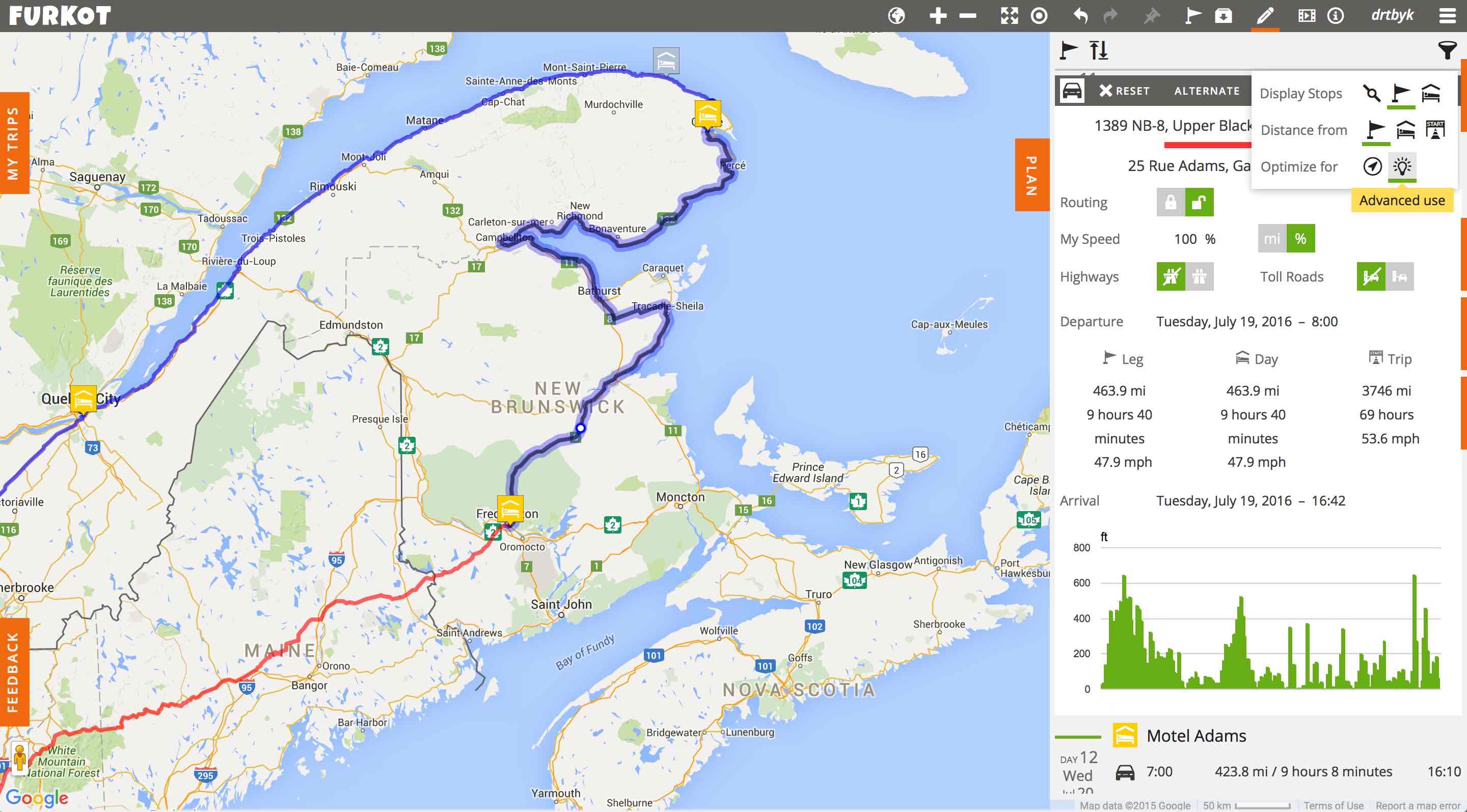
You can set the route Color as it appears on the map from the Map View Color Routes menu. Each route segment and/or Day can have a custom color assigned but only the Day Color is Exported when you use either the GPX or KML Track option. Exporting to KML is great for Google Earth Fly-through of your route and if your Garmin GPS supports Tracks, it should also show the Day Color you set in your Trip Plan.

That Elevation Profile is active. Run your cursor over the Profile and watch along your route path for the red-white dot.
When it's time to Export your Trip, there are a number of standard formats you can choose from like KML, GPX and CSV. If you choose GPX, you have a choice of exporting Tracks and/or Routes along with your Waypoints. Each Day's route in your Trip generates a separate Track and/or Route. Furkot also has a Garmin routes GPX - Routes option that will code your Routes to work with the Garmin Trip Planner App on newer nuvi, zumo 390LM/590LM and BMW Navigator V devices - you won't loose all of that Planning info either like: Departure Time/Date, Arrival Time/Date, Stop Duration. If you select the Day in the Plan, you'll see the Day's route name which is defaulted to Day/Date but can be given a Custom Name by placing it in the first line of the Day's Description field. Custom Name's are used in the GPX and KML Export for your Tracks and/or Routes.
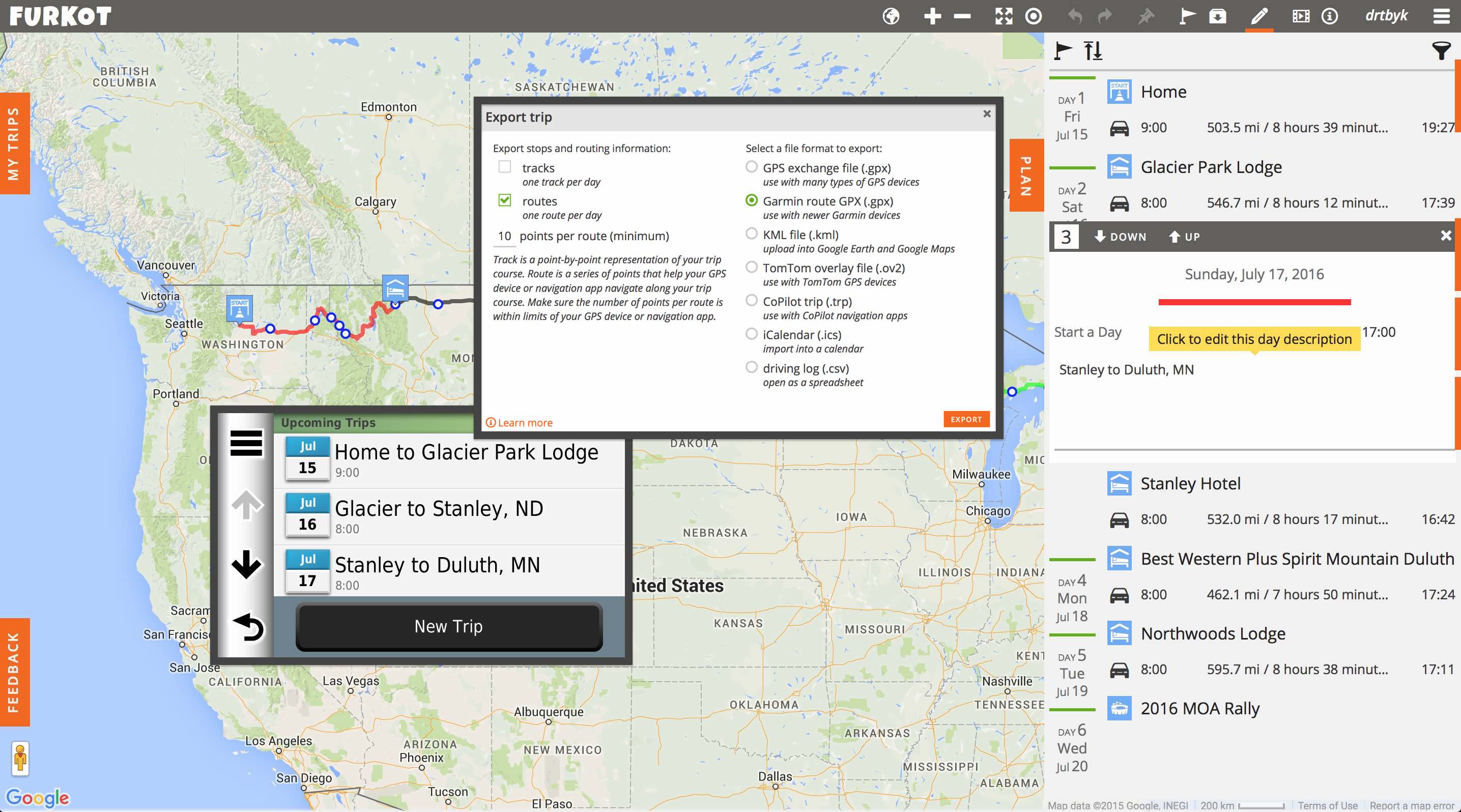
A Custom Name for a Day's Route or Track can really add value when looking at your GPS.
Speaking of Exporting Routes to a GPS
It's my experience that many folks are under the impression that all of the data used to define the route path in online Trip Planning applications is transferred to the GPS in the GPX file. I'm sorry to say, that is not the case. Only Garmin software, using proprietary coding in the GPX file can do that - but even then only for some of their GPS devices. All is not lost though when exporting Route data. The Furkot GPX Route export's (there are two GPX options) do have coding that tells your GPS device to calculate a route path through the coded Furkot Stops & Pass-through Points. Furkot even knows how to code Garmin ViaPoints and ShapingPoints (Furkot Stops and Pass-through Points respectively) for those GPS devices that use the Garmin Trip Planner app.
If your Stops are not on the mapped road, Furkot will calculate a route along the road to a point as close to the Stop as it can. That's OK for Furkot planning and a visible route on the map but it's not the best procedure for using that route data in GPX Routes. Placing your Stops and Pass-through Points carefully on mapped roads will help your GPS calculate a Route that faithfully follows your planned path.
In the case shown below, Furkot will help too, upon Export of your GPX Route, if you use the 'points per route' option to add additional points to your Route, Furkot will place a Pass-through or Via Point on the road surface at the start and end of it's mapped route path when the Stop (start/end-point) isn't on the road - like the Hotel Stop as seen below in the GPS screenshot #1.
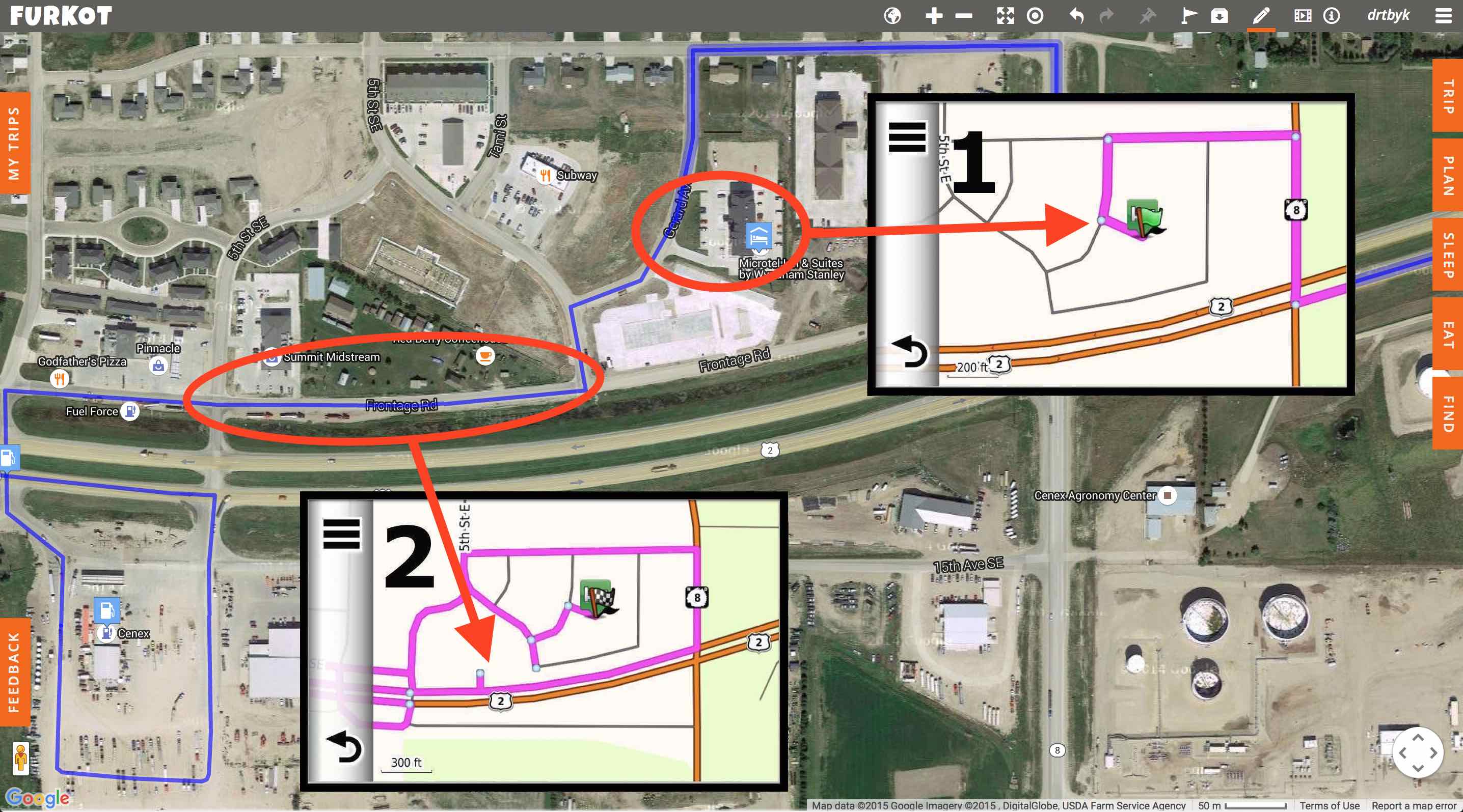
Even if you place your Furkot Stops & Pass-through Points carefully on roads you can't do much to compensate for
the GPS map, screenshot #2, not having a road where there is one. In this case, more points in a Route is not better.
Another approach to making Route navigation on your GPS a) more faithful to your Trip Plan and b) less stressful on you, is to Export Tracks as well as Routes. Most late-model Garmin GPS devices for Motorcycles support showing GPX Tracks on the Map while navigating Routes at the same time. This is a good way to check your Route to make sure it was calculated to follow your Trip Plan path. You see, Tracks on your GPS are the same as the line you see in Furkot (there are lots of location points that make up that line) so when you Export GPX Tracks and Routes to your GPS, showing the Tracks on the GPS Map screen will give you exactly the same route path as your route in Furkot. Then you can navigate your Route, getting all of the handy data and turn-by-turn routing info you expect while still having a visual indication from the Track that you are truly on course.
If you are interested in a bit more detail regarding how Tracks and Routes work on your GPS, I offer my Routes, Tracks and Waypoints article for your tech-reading enjoyment.
The New Benchmark
Whatever your current route creation or Trip Planning application, if you should decide to try Furkot, I think you'll find it isn't a very difficult transition once you remember that Furkot is a Trip Planner first - that can also do simple route creation. The Furkot Team have made it pretty easy to Import your existing GPX and KML data. But if you do have questions, the Furkot Team have proven themselves to be very responsive. In addition, I offer a few YouTube 'how to' videos called Furkot Pro Tips, that I put together to help folks get started using Furkot features and to keep up on the latest additions that the Furkot Team have made to this already outstanding Trip Planning Application.
I also encourage Furkot users to use the FEEDBACK feature. It let's you search for previous suggestions or create a new one. If there is an existing suggestion you like and want to see it implemented sooner rather than later, you can use as many of your Votes as you wish. If you make a new suggestion, it's also a good idea to describe how you would use this feature in your planning. When a feature you've voted for is implemented they let you know via email - if you've provided an email in your Account settings.
Good Customer Support is what makes a product really successful and Furkot's Support is as good as I've come across. Just send them your issue via Feedback or email and you'll get the help you need - usually before you can get a refill for your coffee. If they need to look at your Trip data to solve a problem, they'll ask you to Share your Trip with them - otherwise, they don't have access to it.
Other Furkot Users are also a good source of 'how to' assistance. There is a thread on Advrider.com for that purpose called FURKOT the Online Trip Planning Tool.
What's Next?
Only the Furkot Team knows for sure what enhancements we'll see next but this team, and their worldwide base of Users, seem to come up with very creative ways for making planning easier, more productive and fun. I still have a few suggestions for the near term but I also have my wish-list for the future - it reads something like this:
I imagine myself sitting in a small cafe somewhere in the world, or maybe next to my campfire, and I need to change my routes for the next two days - but no Internet connection.
I open my iPad Pro and start the app  Furkot for iOS. There I see all of my Trip Plans and using my Apple Pencil, I modify my current Plan with the help of Furkot's routing engine and off-line Maps. A few touches later and I've exported a new GPX Route file. Furkot for iOS. There I see all of my Trip Plans and using my Apple Pencil, I modify my current Plan with the help of Furkot's routing engine and off-line Maps. A few touches later and I've exported a new GPX Route file.
That would get all of my Furkot 'feature request' Votes! Oh yeah, there'd be a Furkot for Android too.
Furkot is my go-to Trip Planning and route creation application and I highly recommend it for all of your travel planning.
If you have comments or questions please send me an email by visiting our Contacts page.
Have an Adventure!
Cheers,

Dan Townsley - All Things GPS
|